Security improvements across the board
Reset password
You are now able to request a reset password from within the Instinctive Notes Web interface. There are multiple options to start the reset.
COMING SOON - You can request a password reset in the Instinctive Notes App under the “More” tab
The Instinctive Notes Web Sign In screen has a link to reset your password
Passwords can be reset by Administrators and Owners in the settings area for any Practitioners or Assistants in your practice.
Where you request a password reset yourself an email will be sent with a password reset link. Click the link and chose your new password. The link will remain active for one hour, after that a new link will be re-sent.
From this point on the Instinctive Notes support team will no longer be able to reset passwords for you.
Session timeout
Instinctive Notes Web now has a session time out. If your browser remains idle for 1 hour you will be signed out of Instinctive Notes and will have to sign in again.
This substantially improves security of your data if you happen to access Instinctive Notes on a PC which is not your own.
Keep me signed in
To make sure you don’t have to continually sign in after every hour of idle time you are now able to set an option during sign in which will keep you signed in for 1 month. Simply check the “Keep me signed in on this computer” option during sign in.
Sign out of all devices
Know as “Reset sessions” this option will sign you out of all your devices, both the Instinctive Notes App and Instinctive Notes Web. The option can be accessed under the “My Profile” link in Instinctive Notes Web to sign out of your own devices.
If you are an Administrator or Owner then you can sign out of all devices for any of your Practitioners or Assistants.
These options are particularly useful if you lose a device or a team member leaves your Practice.