New Features
Patient History Tab
New patient history tab with access to key patient information without having to review all notes.
Data includes:
Self ratings history chart
Last recorded diagrams, body and ROM
Last recorded test results
Current assessment details, Diagnosis and Underlying Conditions
Patient phone number (if the phone number is avaialble) - click to call
Delete Medical Alerts & Client Notes
Medical alerts and client notes can now be deleted in the Instinctive Notes for iOS. Deletions will be processed against the patient record and update on all devices with access to Instinctive Notes.
Deletions of medical alerts and client notes in Instinctive Notes for Web will be automatically received and removed from Instinctive Notes for iOS
Additional text notations
It is now possible to add extended text notations against many of the pick list options in Instinctive Notes for iOS. These text notations are stored with the selected option and displayed in the SOAP note history. Where appropriate additional text will be copied from previous notes, either directly or with smart copy.
Text notations can be added to:
Goals
Referrals
Recommendations
Products
For referrals and products, the additional notations will be available for viewing by reception staff in Instinctive Notes for Web.
Updates
To remove complexity from our list selections the setting of favourites for pick lists has now been moved to the Settings area in Instinctive Notes for iOS. Tap the “More” tab and then your name to access settings. Items that are set as favourites will continue to be sorted to the top of the specified list, and a smaller heart will show next to the item.
To make setting review weeks for plan schedules clearer, a new review icon is now used. A capital “R” instead of a star. Select the “R” to indicate that the specified week should be a review week.