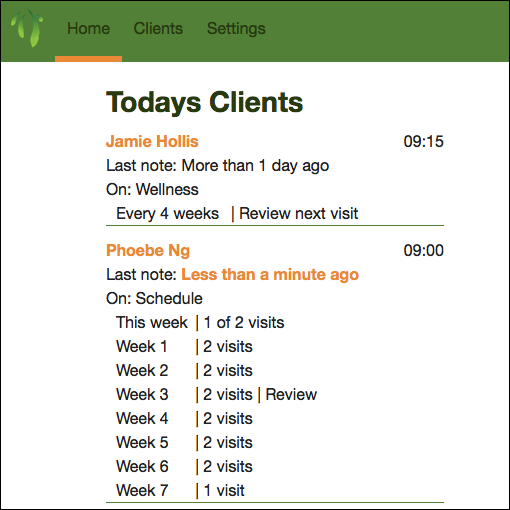We have made some internal changes to improve performance of file attachments uploads. Upload authentication has moved to our Sydney data centres which will speed up both uploading from the Instinctive Notes App and Instinctive Notes Web.
Fix file uploading issue in web interface
Fixed occasional crash when uploading file attachments through the web interface.
File uploads would occasionally causea crash in the web server which would require the file to be re-uploaded. Only a small number of users were impacted intermittently, but we are really happy to get rid of this bug.
We know it was frustrating for those users and it definitely was for us seeing it happen. Good riddance.
Add other details to client treatment notes web page
Added column for other details recorded on a note. Other details includes:
- Organs
- Muscles
- Cranials
- Limbs
The information is concatenated together for display.
Each field is available separately by using the CSV download link, which includes more information than can be shown in the web page.
Note that on small screens the other information will not be shown due to space constraints. Use the CSV download link to get all treatment note information for a client.
Improved performance for Instinctive Notes Web
Improved performance for both the home page and the attachments upload page.
Display all todays appointments on the Instinctive Notes Web home page
All today's appointments, listed earliest to latest, can now be viewed with the "See all todays appointments" link at the top of the screen.
Now it's easy to review all clients and their current schedule information with your Assistant to prepare for the day.
Missing notes table added to Instinctive Notes Web home page
The Instinctive Notes Web home page now lists all practitioners in your practice with their currently outstanding notes.
Given all that happens in a practice it's sometimes easy to miss one or two notes. Now Assistants can see exactly which practitioners have notes outstanding and follow up with them. Making sure all your notes are done, and you are in compliance with Board note taking requirements, just became easier than ever for your entire practice.
Add schedule history to the client master
The client master on the Instinctive Notes Web App now displays the entire schedule history, including planned and actual visits, for the client.
You can now easily understand how a client has been meeting their treatment schedule over their entire time with you.
There is a direct link to the schedule information from the Instinctive Notes Web App home page so it's easy for Assistants to discuss the historical schedule with your clients while booking new appointments. Simply click the client's name and you're there.
New responsive site for Instinctive Notes Web App
New look for the at https://au.instinctivenotes.com/ with a fully responsive design. All screens now work on all devices, from your desktop to your iPhone.
The entire Instinctive Notes Web App has been updated with a much cleaner look and feel.
Menus are now full responsive which means you can navigate the entire Instinctive Notes Web App from your iPhone and up. The settings menu is easier to access, requiring less taps to get to what you want to update.