Custom Codes for Practitioners
The Instinctive Notes standard codes can jump start your treatment notes by supporting a range of standard and specialist techniques right out of the box. Even so, you operate in a very diverse environment and the standard codes may not support all the possible requirements that you have as a chiropractic professional.
Instead of constantly typing out these special requirements in the notes field you can set them up as custom codes in Instinctive Notes. This optional feature allows you to add any codes that you require and use them right alongside the standard codes that are already available.
Setting Up Custom Codes
See our full custom codes guide for set up. Only admin users can set up custom codes.
Once custom codes are set up on the Instinctive Notes Web Site you can configure the Instinctive Notes App to use them.
Refreshing User Details in the Instinctive Notes App
To get started the user details must be refreshed in the Instinctive Notes App to make the custom codes available for use.
From the main Instinctive Notes App screen simply tap the "More" tab then select your name under "User Settings" to bring up the user setting screen.
Simply tap the "Refresh User Details" button to download the custom codes to Instinctive Notes App. If successful the "Custom Codes" line will change to "Yes".
Using Custom Codes in Instinctive Notes App
When you start a new treatment note the custom codes will appear at the top right on the "Adj Codes" tab.
Custom codes operate the same as standard codes, simply tap the code to select it and tap it again to unselect it.
Once selected any codes will appear at the top of the "Overview" tab. The special "Custom:" word is used to separate standard from custom codes in the overview screen.
You can set adjustment methods for custom codes in exactly the same way as for standard codes. See the adjustment methods guide for more details.
Finishing Up
Instinctive Notes values standardisation but we know that as practitioners you can have very specific note taking and coding requirements.
Custom codes are designed to complement the standard codes that exist in Instinctive Notes. They fit right in to the note taking flow and behave exactly the same as standard codes.
So now you know how to use custom codes in your daily note taking. As always you can check out our other support resources or contact our support team if you have further questions.