Resolving Data Issues
The Instinctive Notes App aims for performance and efficiency when syncing data from the Instinctive Notes Web Service. Only data that has been added or changed since the last update is synced to the App.
Occasionally the update timing can get out of sync which results in some data missing from the device.
In most cases the Instinctive Notes App will be able to correct these issues but if you are experiencing missing data or App crashes then you may need to reset the data to resolve the issue. Just follow these simple instructions.
Resetting App Data
Navigate to the "More" tab from the main Instinctive Notes App screen and tap the "Reset Data".
Impact On Recorded Notes
Resetting App Data should have no impact on currently recorded clinical notes. In normal operation clinical notes are sent to the Instinctive Notes Web Service as soon as "Update All" is tapped. Once saved to the Service they cannot be impacted by a data reset.
In unusual cases there could be some delay in sending clinical note information to the Instinctive Notes Web Service. In these cases the notes are stored in an isolated area of the Instinctive Notes App and are not impacted by the "Reset Data" action. These recorded will persist and then be sent at the earliest opportunity.
Finishing Up
If your Instinctive Notes App is exhibiting unusual behaviour or showing incorrect data just perform a "Reset Data" and the issues should be resolved.
As always you can check out our other support resources or contact our support team if you have further questions.