iCalendar: Set Up Locations
Locations identify exactly where an appointment is scheduled and a note is taken. Where your practice has multiple locations the Instinctive Notes Web Site has filtering options to help your Assistants quickly find current appointment and schedule information for your clients.
For iCalendar practices you must set up locations manually and provide the relevant information to link practitioners and appointments to locations. If you only have one location then you won't have to do anything, we set up and configure one for you.
Notes recorded will inherit the location from their appointment.
Default Location
When your account is created a default location will be automatically set up for you.
You can easily rename the location by clicking the name and changing it to whatever you like (we suggest the city/suburb of your practice).
Creating Locations
You can create as many locations as you need. Click the "Add Location" button, type the location name and click the "Create Location" button.
Configuring Locations
Configuring Instinctive Notes to use your locations depends on the practice management system your Instinctive Notes is integrated with. We have specific instructions for each integration.
Front Desk
The location for Front Desk is set through the Calendar url feed. Each feed is assigned to a location so all appointments in that feed will be set to that location.
The feed and location are both set in the user settings. Navigate to "Settings >> Practitioners & Users", pick a user to set up and ensure that the location is set correctly for each Calendar url in the "Practitioner Details" section.
If you have one practitioner who operates out of two locations then you will need to set up two Front Desk users, which is the Front Desk recommended approach in this case, collect the individual Calendar url's for each of them and then add them to your user details in Instinctive Notes. Instinctive Notes combines the two feeds into a single Instinctive Notes user so that you do not need to log in and out of the Instinctive Notes App at each location.