Admin users can now change or reset passwords of all other users in your Instinctive Notes account.
Simply sign in to the Instinctive Notes Web App navigate to "Settings" >> "Users" and select the user you want to update. Type the new password and save.
As well as being able to reset passwords if you forget them, this change can enhance security for the use of Instinctive Notes and the protection of your data.
With an admin account controlling passwords you can restrict your users to logging in on specific devices only, by setting the password and then logging them in yourself. If you are at all worried about data access you can now restrict any of your practitioners to only using Instinctive Notes while in the office on a device that you specify, and nowhere else.